Bitcoin Regtest Environment
This repository contains instructions, with related helper code, that allows you to run your own blockchain locally. Get started pretty fast and develop your own Bitcoin application.
Why this project?
This collection of instructions, with related scripts, should help Bitcoin application developers. Instead of spending hours with setting up a testing environment, the developer can focus on her application. The created environment allows the complete testing of the Bitcoin part, without spending real money or delays. The environment is reproducible and different scenarios, e.g. collection of transactions in a predefined order, can be created, but also deleted again.
In comparison with the testnet3 Bitcoin network, this environment is not dependent on external nodes. All happens locally and could be fully controlled by the developer.
Who should use this project?
- Bitcoin Application Develpers: The main target audience are developers that need a deterministic and reproducible environment for Bitcoin application development and testing.
- People interested in how the Bitcoin blockchain works: By running a complete blockchain locally, it is easy to play around with different scenarios and multiple nodes. It is not only a lot of fun, to play around with an own blockchain, but improves the understanding of how a decentralized ledger works.
Installation of Bitcoin Core
Installation of the official bitcoin core implementation from https://bitcoin.org/en/download
~$ BITCOIN_VERSION=0.9.3 # You may want to change this value to the current version.
~$ wget https://bitcoin.org/bin/${BITCOIN_VERSION}/bitcoin-${BITCOIN_VERSION}-linux.tar.gz
~$ tar xf bitcoin-${BITCOIN_VERSION}-linux.tar.gz
# Change 64 to 32 for 32bit architecture
~$ mv bitcoin-${BITCOIN_VERSION}-linux/bin/64/* /usr/local/bin
Quickstart
Setup your private blockchain in regtest mode and mine 50 BTC. In this
version we assume that bitcoind is installed. Try bitcoind help. Future
versions will install bitcoin-core automatically, if necessary.
Attention: The previous blockchain, with related wallet, will be deleted!
You can make a backup of the ~/.bitcoin/regtest directory, if you want to
keep a snapshot of the current version.
~$ ./btc_node.sh bootstrap
# Alternative short command:
~$ ./btc_node.sh b
Simulate a random number of transactions to the given address (between 1 and 10), with a random BTC amount each time (between 0 and 1).
~$ ./btc_node.sh simulate n44FXNKLPbqj3awCXDtNSZrrJonoX9NQsg
# Alternative short command:
~$ ./btc_node.sh s n44FXNKLPbqj3awCXDtNSZrrJonoX9NQsg
Simulate a fixed number of transactions to the given address, with a random amount each time (between 0 and 1).
In the example below, 100 transactions with a random amount between 0 and 1
BTC are send to n44FXNKLPbqj3awCXDtNSZrrJonoX9NQsg
~$ ./btc_node.sh simulate n44FXNKLPbqj3awCXDtNSZrrJonoX9NQsg 100
# Alternative short command:
~$ ./btc_node.sh s n44FXNKLPbqj3awCXDtNSZrrJonoX9NQsg 100
Each collection of transactions is confirmed¸ at the end of the command, by creating a new block. For manual mining of one block, use the following command.
~$ ./btc_node.sh mine
# Alternative short command:
~$ ./btc_node.sh m
Manual Interaction
# For testing purpose we want verbose output
~$ bitcoind -regtest -printtoconsole
...
If you have a systemd compatible system:
# File: /etc/systemd/system/bitcoind-regtest.service
[Service]
ExecStart=/usr/bin/bitcoind -regtest -printtoconsole -externalip=127.0.0.1
Restart=always
User=YOUR_USERNAME
Group=YOUR_GROUPNAME
Change the User and Group field to your username. This is important to guarantee that all data is stored under ~/.bitcoin/regtest. Normally the group name is the same as your user name. The Restart=always options assures that the daemon keeps running and restarts after crash or forced stop via kill.
With the following two commands we start the daemon and constantly print the output.
~$ sudo systemctl start bitcoind-regtest
~$ sudo journalctl -xn -f -u bitcoind-regtest
For all:
Switch to new console and let the bitcoind running. We generate 101 new blocks (starting from the genesis block), in order to be able to access the first one and get 50 BTC.
~$ bitcoind -regtest setgenerate 101
... # Wait until all blocks are generated, ~1 minute
~$ bitcoind -regtest getbalance
50.00000000 # <= You should see that or at least a number bigger then zero.
Congratulations! You have now your first BTC that you can spent.
Where to go from here? Please read further how to spent this BTC and how to make the whole a little bit more effective, with less typing and more automated.
Preparing your working environment
We don't want to type each time bitcoind -regtest. The command br is easier
to type and easy to remember: The beginning letters of the command.
~$ echo 'alias br="bitcoind -regtest"' >> ~/.bashrc; source ~/.bashrc
~$ br getbalance
TODO
- [INSTALLATION] If bitcoind is not found, install it automatically.
- [SECURITY] Add the signature file, of bitcoin-core, to this repository and explain how to check it and/or check it automatically during installation.
[AUTOMATION] Provide scripts that automate the whole node setup and spending process, e.g.by simulated random transfers.- [FEATURE] Explain how the blockchain could be stored in a SQL database and accessed via your application.
- [PORTABILITY] Describe how the node can be virtualized with vagrant or docker. Provide also the related scripts and configuration files.
Screenshots
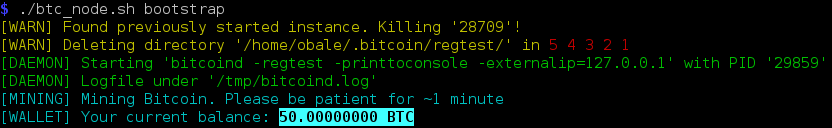

Support this project
Please help us to extend and improve this project.
- Fork it!
- Make your changes.
- Create a pull request.
Alternatively you can also donate, if you want to motivate us to improve this project even further.
1LKzkn4CfktnSXDMNt856KqHcjMdTCp57S
If clicking on the line above does not work, use this payment info:
Pay to: 1LKzkn4CfktnSXDMNt856KqHcjMdTCp57S
Message: Donation for bitcoin-regtest-node open source project.